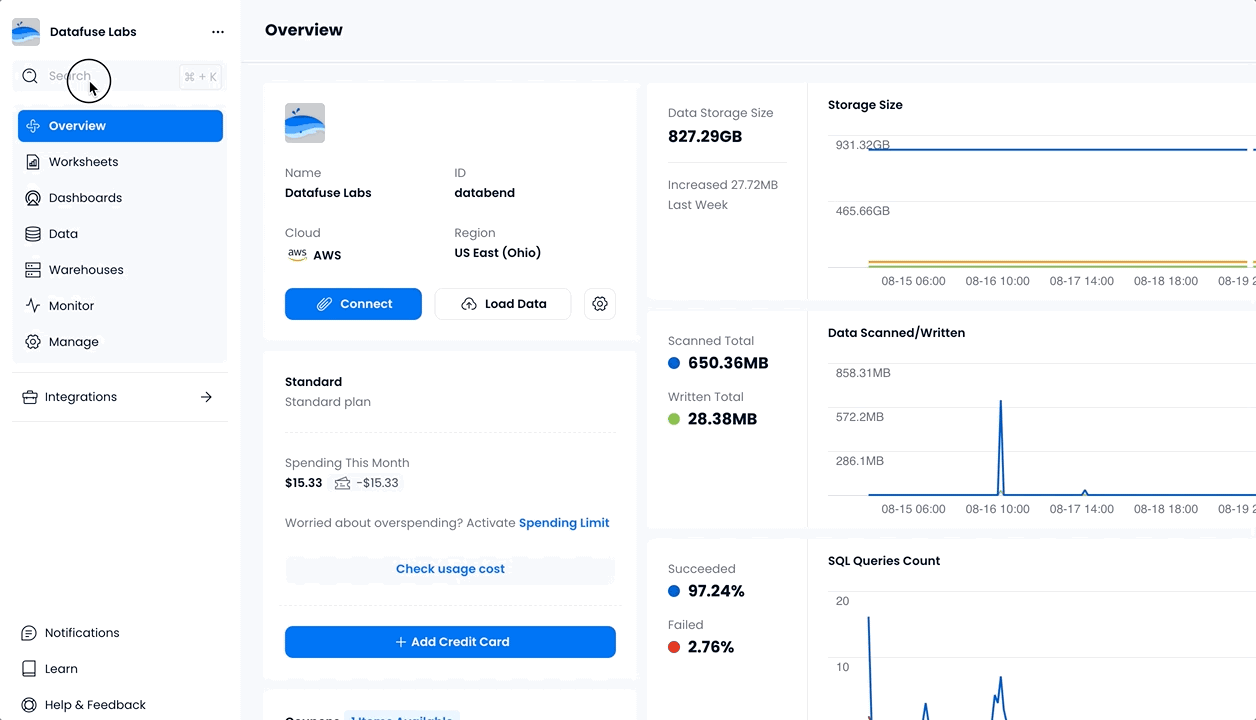Search Databend Cloud
Databend Cloud presents an all-encompassing global search functionality that spans across your worksheets, databases, tables, warehouses, and documentation. Through the simple input of keywords, you can effortlessly pinpoint the precise content you require.
Furthermore, with the inclusion of AI-Chat, Databend offers a dynamic interactive platform where you can engage in natural language conversations to receive help, assistance, and solutions, thereby enhancing your overall experience.
Running Global Search
To run a global search:
Click the magnifying glass icon located in the sidebar to open the search box.
Enter your keyword. As a result, you will be presented with search results related to the keyword within the worksheets, databases, and tables under the Resources tab. Similarly, under the Documents tab, you can view search results relevant to the keyword within the documentation.
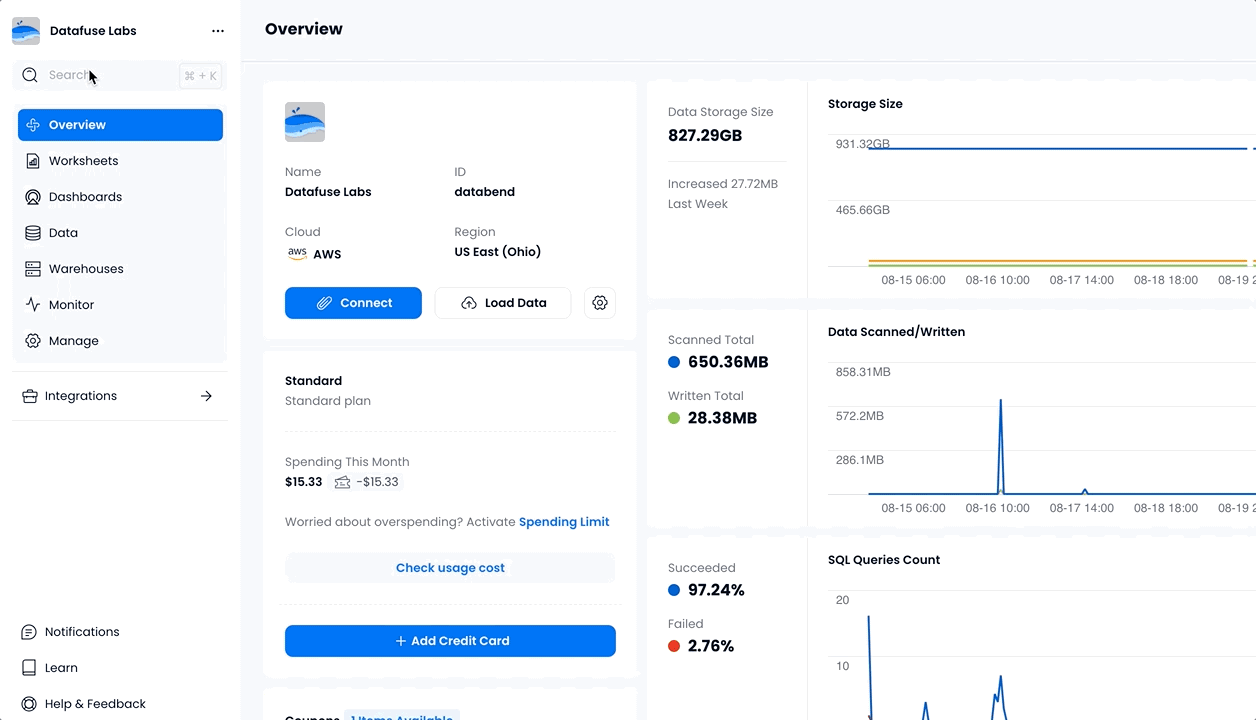
No matter the specific page you're navigating within Databend Cloud, like a worksheet, you can initiate a global search by employing the keyboard shortcut Command + K (Ctrl + K for Windows users). This enables you to seamlessly conduct searches without interrupting your workflow.
Tapping into AI-Chat for Assistance
Powered by AskBend, Databend allows you to tap into AI-Chat for assistance, engaging in natural language interactions that enable intuitive information retrieval and streamlined problem-solving.
Databend Cloud comes equipped with the AI-Chat feature by default, but if you wish, you can disable it through on Manage > Extension.
To launch an AI-Chat:
Click the magnifying glass icon located in the sidebar to open the search box.
Click on Chat to navigate to the Chat tab.
Enter your question.