Manage Databases & Tables
Databend Cloud provides an intuitive user interface for managing databases and tables. To access the data management page, simply click on Data in the sidebar on the Databend Cloud homepage.
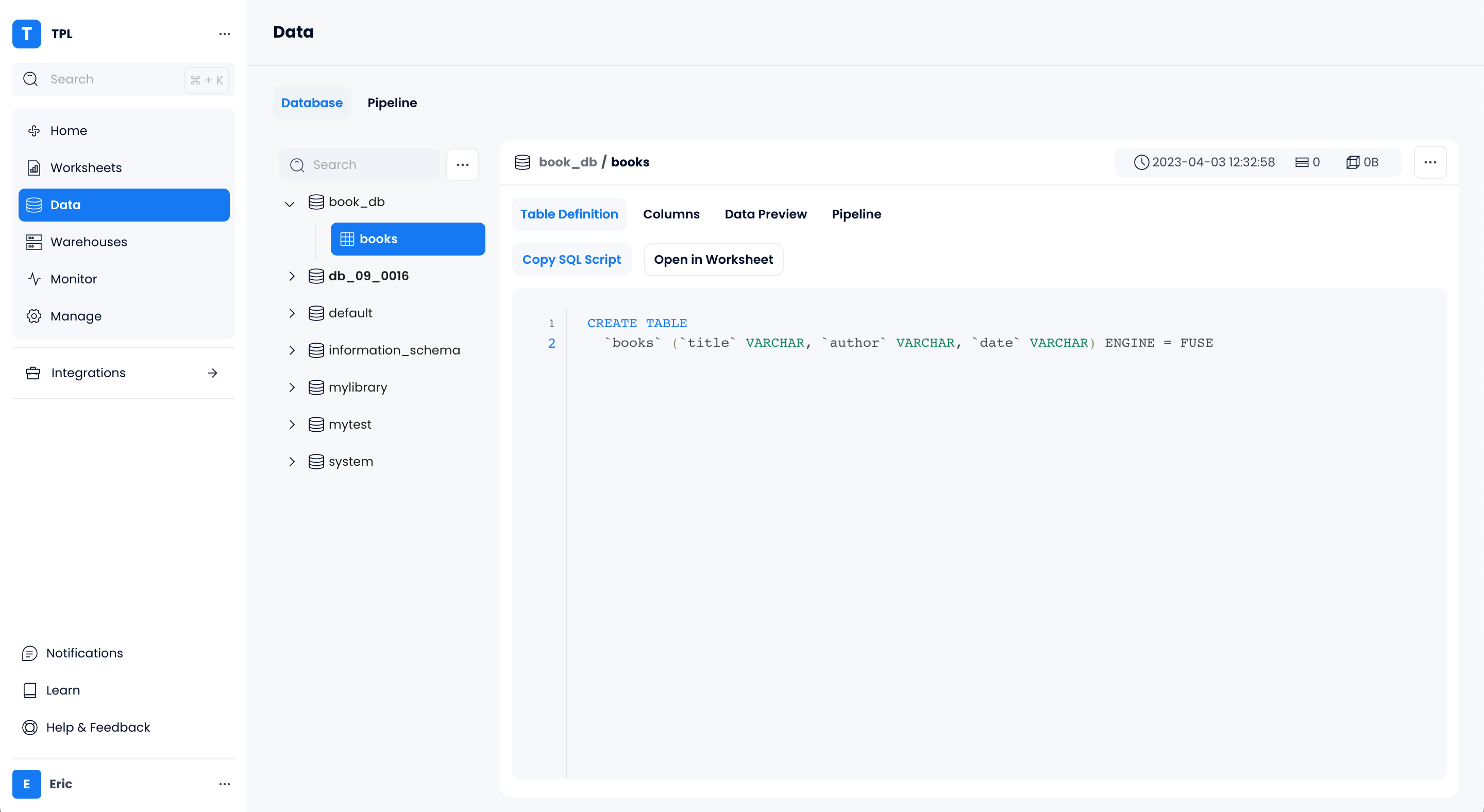
On the Data page, the left side displays a list of databases, and clicking on any database will allow you to view the tables contained within that database. On the Data page, you can perform the following operations:
- View and delete databases
- View database connection information
- Import data files into specified databases and tables
- View, create, rename, and delete data tables
- View table definitions and preview table data
With these features, you can easily manage and maintain databases and tables, allowing you to more effectively organize and use your data.