Quick Tour
This topic provides an overview of the user interface sections of Databend Cloud.
Databend Cloud is fully compatible with various mainstream browsers, including Chrome, Microsoft Edge, Firefox, Opera, and Safari, providing users with great convenience and flexibility in usage.
-
Databend Cloud recommends upgrading your browser to the latest version.
-
If you encounter any issues related to your browser while using Databend Cloud, please create a ticket to contact Databend Cloud for effective assistance.
-
Databend Cloud does not support Internet Explorer.
The user interface of Databend Cloud features a left-hand sidebar that opens various functional areas when their menus are clicked. To maximize operational space, you can collapse the sidebar by clicking the right border to bring it back to the left.
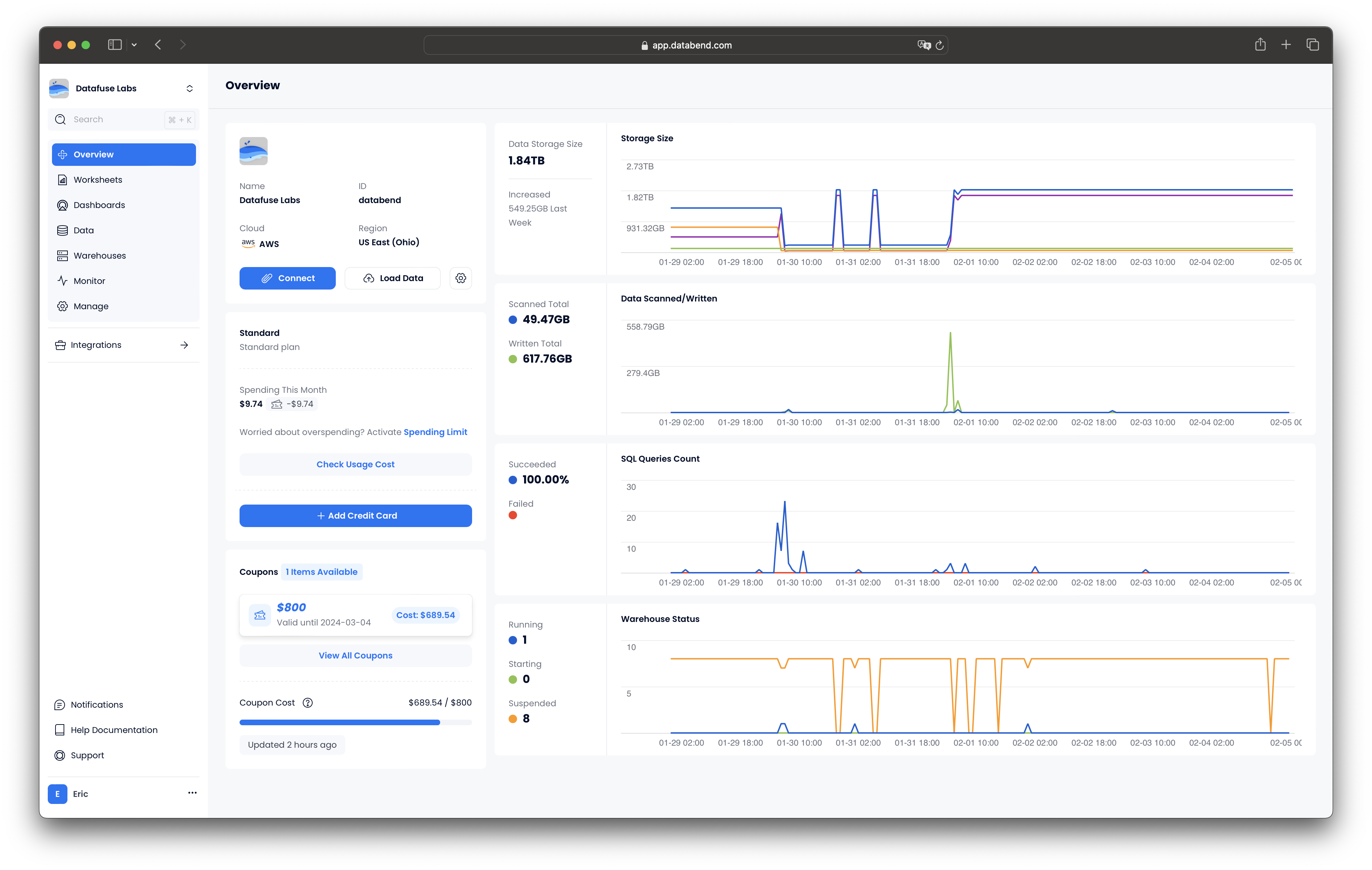
- Home: You can view basic account information for your organization, usage statistics for your plan, and recent query statistics.
- Worksheets: You can create your own worksheet or use an existing one to edit and execute SQL statements.
- Dashboards: You can create and dashboard charts with your query results.
- Data: You can directly manage databases and data tables through the UI, such as defining table structure and bulk importing data.
- Warehouses: You can manage the entire organization's warehouses, such as creating, starting, and suspending a warehouse, etc.
- Monitor: You can query and understand all SQL query records, operation logs, and various statistical indicators of your organization members.
- Manage: You can update organization profile, maintain a member list, check your usage, and make payments towards your bill.
- Integrations: You can obtain help information for integrating with other tools and services.