Connecting to Databend Cloud through SQL Clients
In this tutorial, we will guide you through the process of connecting to Databend Cloud through the Databend JDBC driver.
1
Before You Start
- Ensure you have added the Databend JDBC driver to your DBeaver. See Adding Databend JDBC Driver to DBeaver for detailed instructions.
- Ensure that you already have a Databend Cloud account and can log in successfully.
2
Create Connection
Before creating a connection to Databend Cloud, you need to log in to Databend Cloud to obtain connection information. For more information, see Connecting to a Warehouse.
- In DBeaver, search for and select
databendcloudon Database > New Database Connection first, and then click Next.
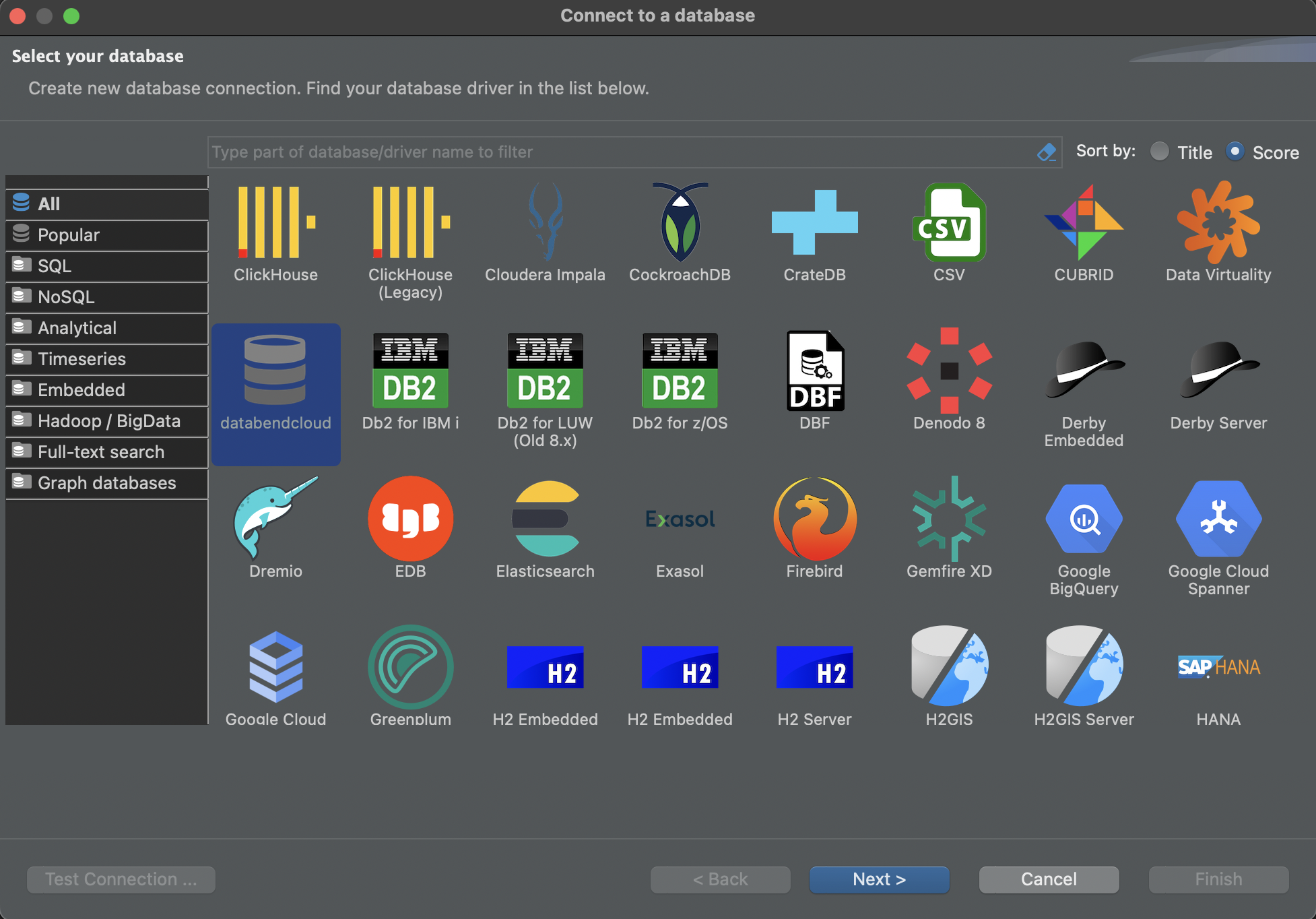
- Configure your connection settings.
| Setting | Value |
|---|---|
| Host | Copy and paste your host address obtained from Databend Cloud, starting with https:// |
| Password | Copy and paste your password generated from Databend Cloud |
| Database/Schema | For example, default |
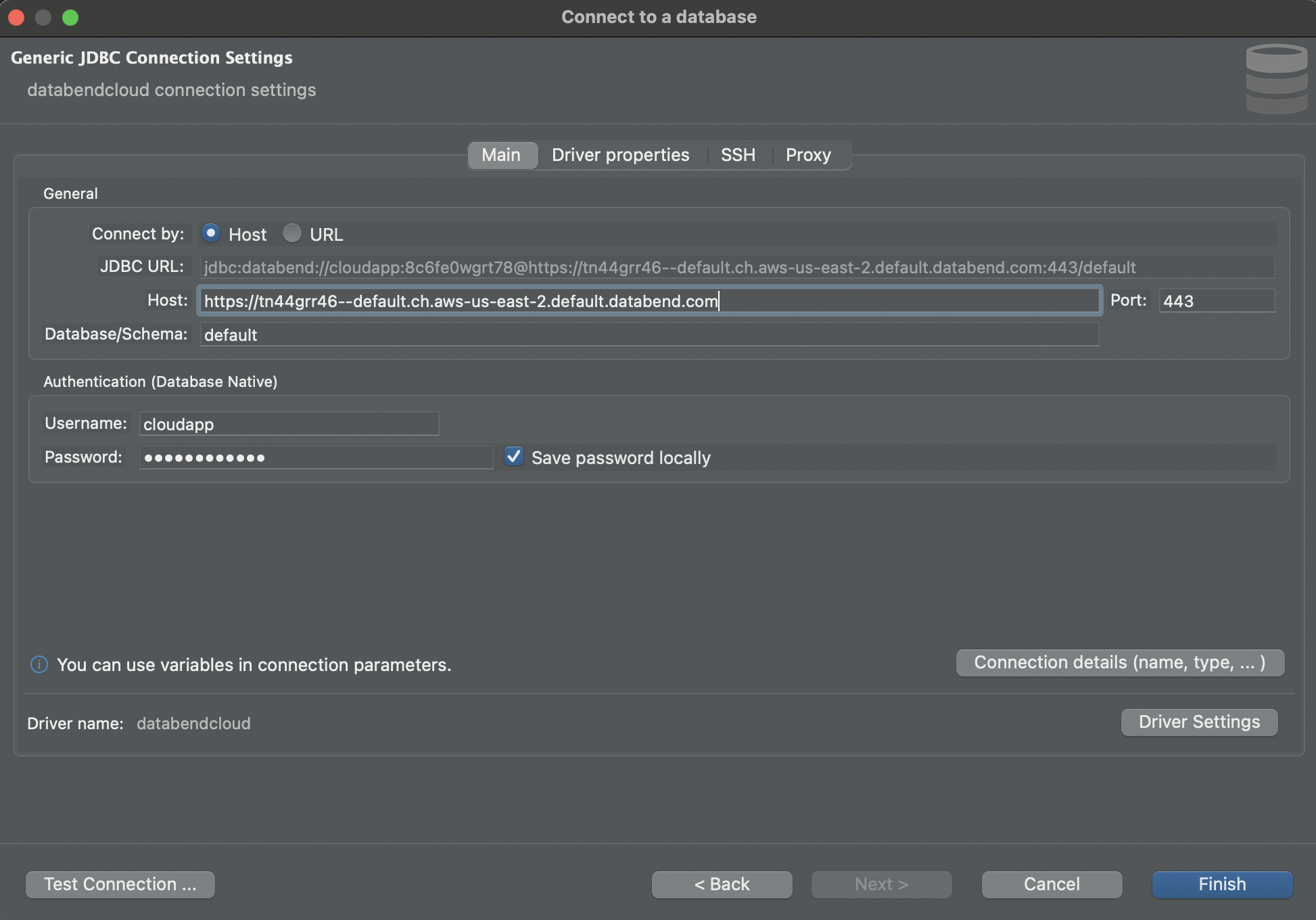
- Click Test Connection to check if the connection is successful.