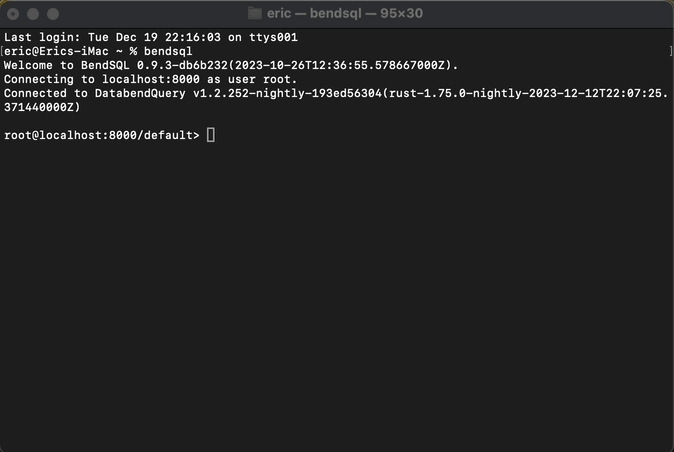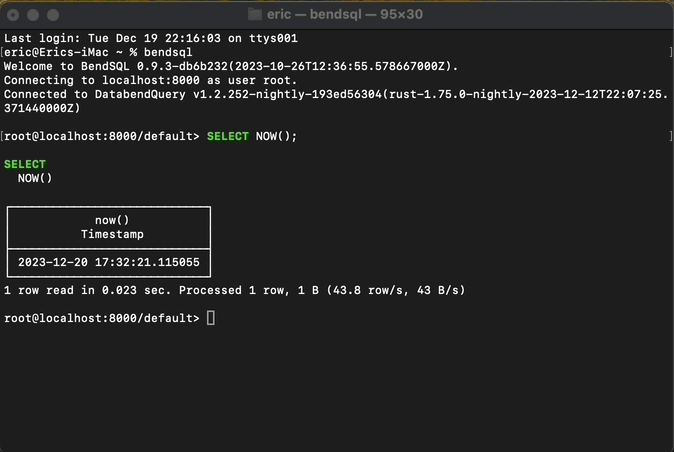Connecting to Databend using BendSQL
In this tutorial, we will guide you through the process of connecting to Databend using BendSQL as the user root.
Before You Start
Ensure that BendSQL is installed on your machine. See Installing BendSQL for instructions on how to install BendSQL using various package managers.
Ensure that your Databend instance has started up successfully.
In this tutorial, you will use the
rootaccount to connect to Databend. During deployment, uncomment the following lines in the databend-query.toml configuration file to select this account:databend-query.toml[[query.users]]
name = "root"
auth_type = "no_password"
Launch BendSQL
To launch BendSQL, enter bendsql directly into your terminal or command prompt.
The command bendsql launches and connects BendSQL to the local Databend at 127.0.0.1 using the root user without requiring a password. If you wish to connect to a local Databend with a different user, such as 'eric' with the password 'abc123', use the command bendsql --user eric --password abc123. To view all available arguments and their default values, type bendsql --help.
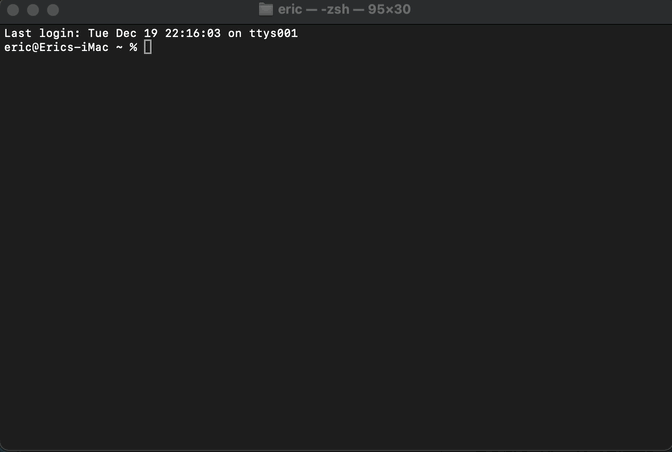
Execute Queries
Once connected, you can execute SQL queries in the BendSQL shell. For instance, type SELECT NOW(); to return the current time: