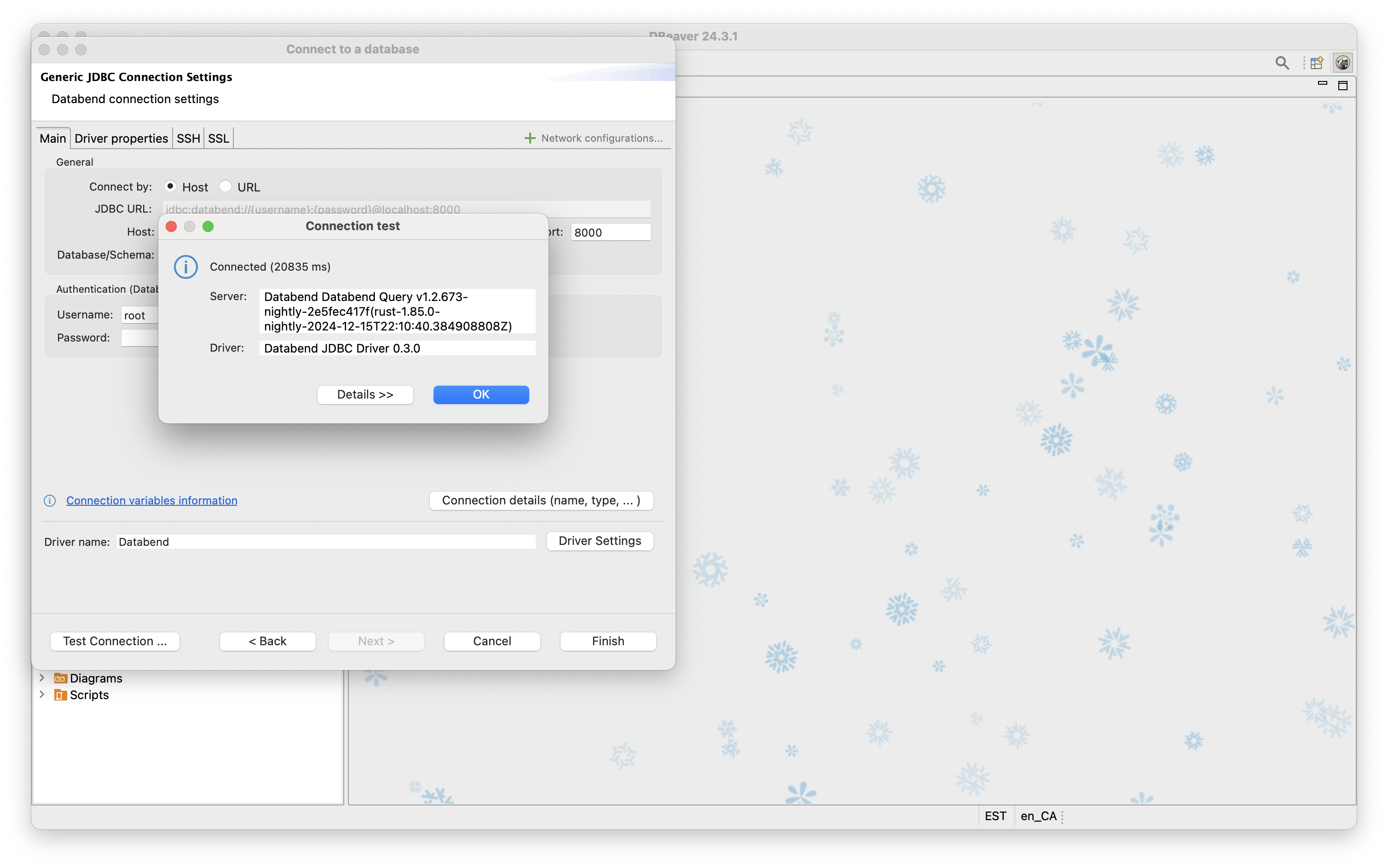Connecting to Self-Hosted Databend using DBeaver
In this tutorial, we will guide you through the process of connecting to a self-hosted Databend instance using DBeaver.
2
Start Databend
Run the following command in your terminal to launch a Databend instance:
备注
If no custom values for QUERY_DEFAULT_USER or QUERY_DEFAULT_PASSWORD are specified when starting the container, a default root user will be created with no password.
docker run -d --name databend \
-p 3307:3307 -p 8000:8000 -p 8124:8124 -p 8900:8900 \
datafuselabs/databend:nightly
3
Set up Connection
- In DBeaver, go to Database > New Database Connection to open the connection wizard, then select Databend under the Analytical category.

- Enter
rootfor the Username.
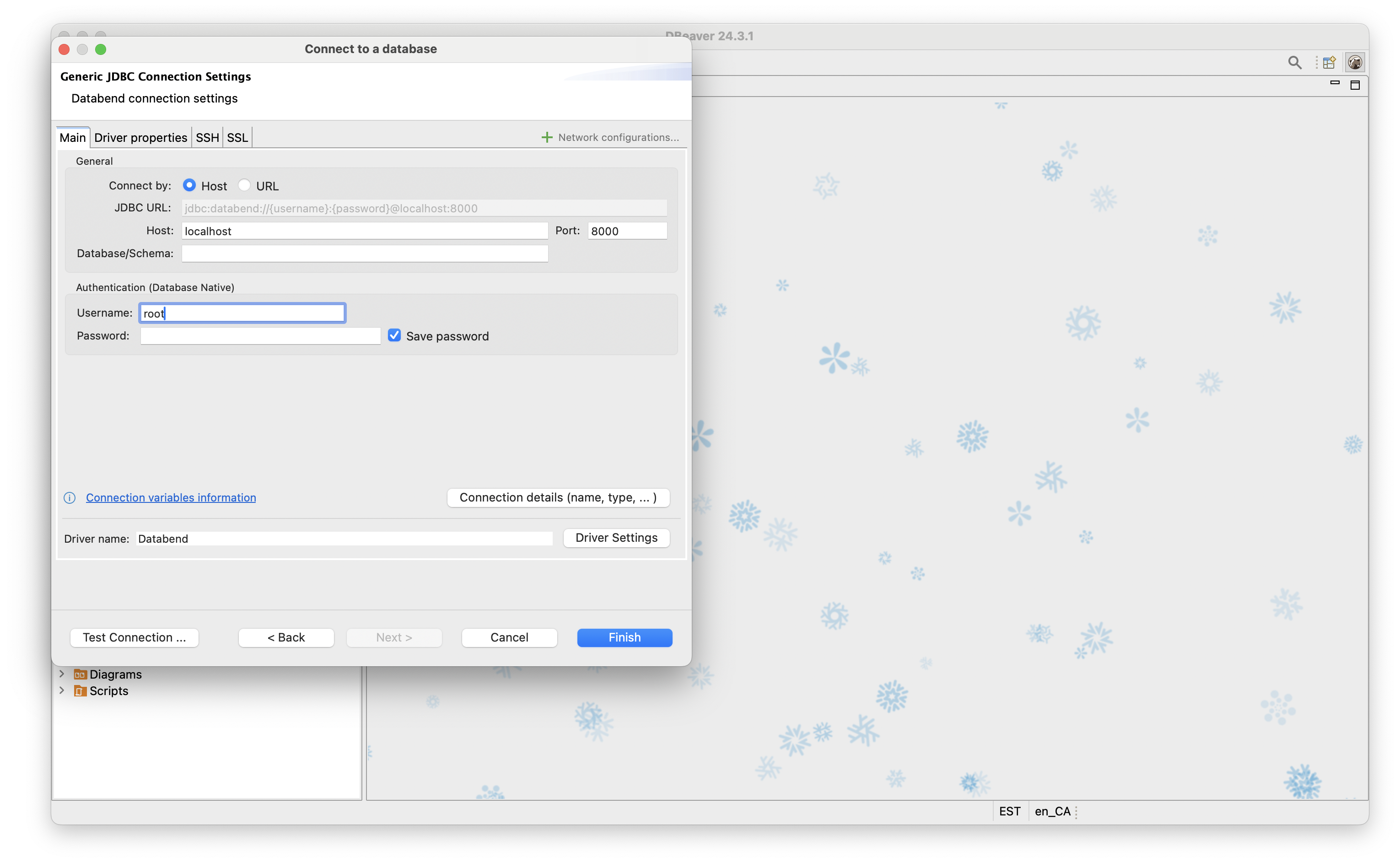
- Click Test Connection to verify the connection. If this is your first time connecting to Databend, you will be prompted to download the driver. Click Download to proceed.
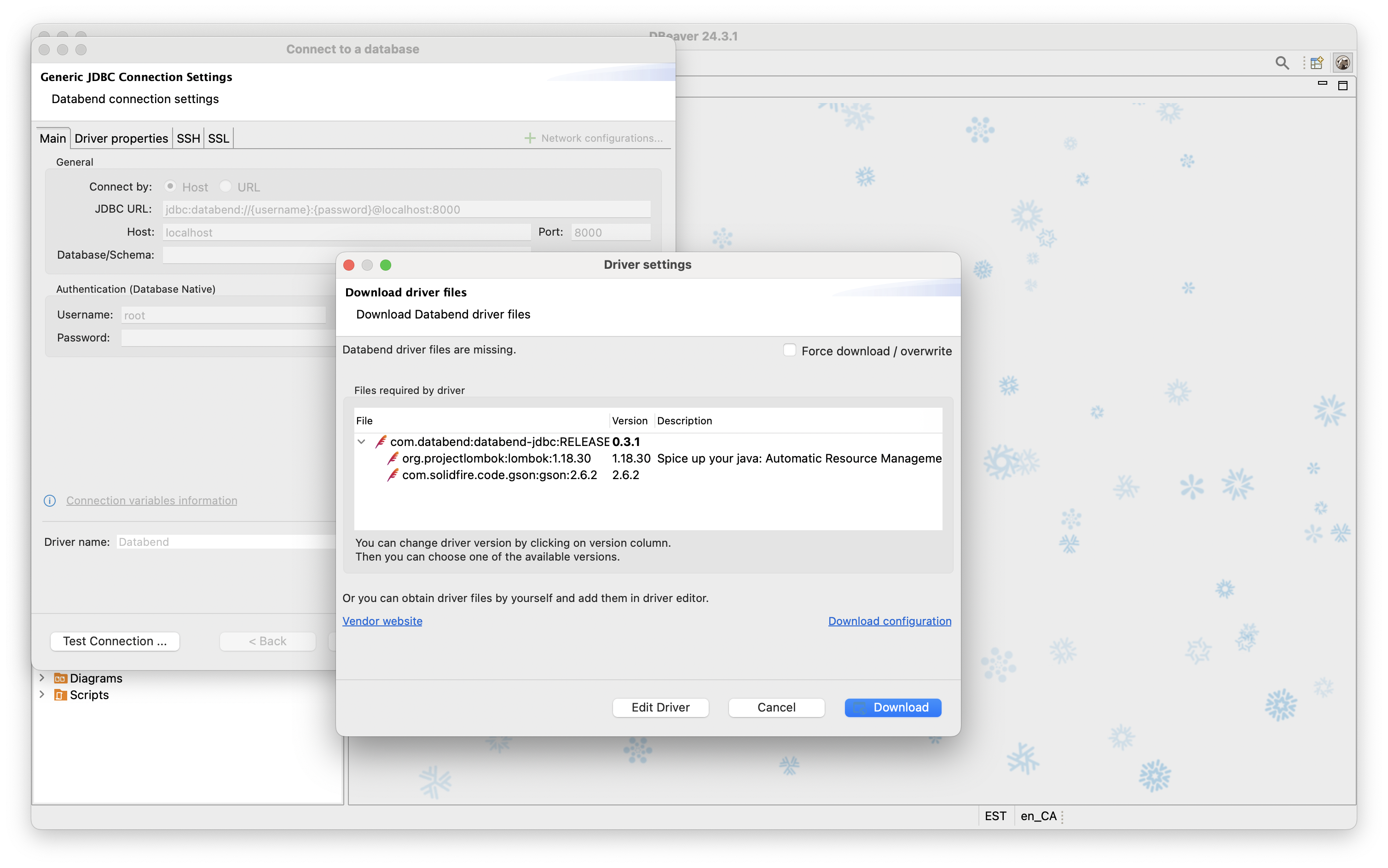
Once the download is complete, the test connection should succeed, as shown below: