CHANGES
The CHANGES clause allows querying the change tracking metadata for a table within a defined time interval. Please note that the time interval must fall within the data retention period (defaulted to 24 hours). To define a time interval, use the AT keyword to specify a time point as the start of the interval, with the current time being applied as the default end of the interval. If you wish to specify a past time as the end of the interval, use the END keyword in conjunction with the AT keyword to set the interval.
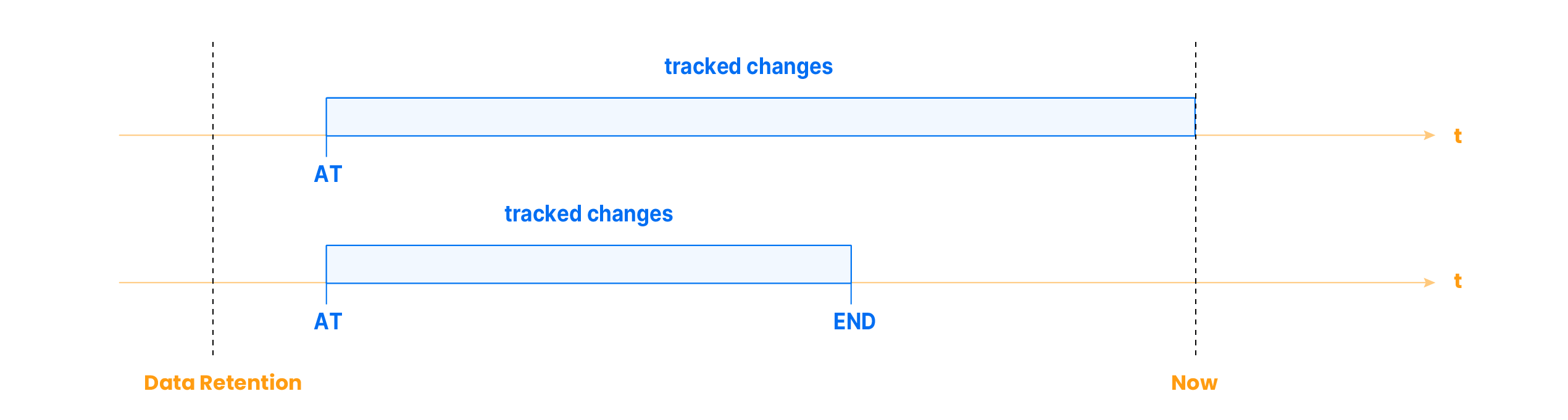
Syntax
SELECT ...
FROM ...
CHANGES ( INFORMATION => { DEFAULT | APPEND_ONLY } )
AT ( { TIMESTAMP => <timestamp> |
OFFSET => <time_interval> |
SNAPSHOT => '<snapshot_id>' |
STREAM => <stream_name> } )
[ END ( { TIMESTAMP => <timestamp> |
OFFSET => <time_interval> |
SNAPSHOT => '<snapshot_id>' } ) ]
| Parameter | Description |
|---|---|
| INFORMATION | Specifies the type of change tracking metadata to be retrieved. Can be set to either DEFAULT or APPEND_ONLY. DEFAULT returns all DML changes, including inserts, updates, and deletes. When set to APPEND_ONLY, only appended rows are returned. |
| AT | Specifies the starting point of the time interval for querying change tracking metadata. |
| END | Optional parameter specifying the end point of the time interval for querying change tracking metadata. If not provided, the current time is used as the default end point. |
| TIMESTAMP | Specifies a specific timestamp as the reference point for querying change tracking metadata. |
| OFFSET | Specifies a time interval in seconds relative to the current time as the reference point for querying change tracking metadata. It should be in the form of a negative integer, where the absolute value represents the time difference in seconds. For example, -3600 represents traveling back in time by 1 hour (3,600 seconds). |
| SNAPSHOT | Specifies a snapshot ID as the reference point for querying change tracking metadata. |
| STREAM | Specifies a stream name as the reference point for querying change tracking metadata. |
Enabling Change Tracking
The CHANGES clause requires that the Fuse engine option change_tracking must be set to true on the table. For more information about the change_tracking option, see Fuse Engine Options.
-- Enable change tracking for table 't'
ALTER TABLE t SET OPTIONS(change_tracking = true);
Examples
This example demonstrates the use of the CHANGES clause, allowing for the tracking and querying of changes made to a table:
- Create a table to store user profile information and enable change tracking.
CREATE TABLE user_profiles (
user_id INT,
username VARCHAR(255),
bio TEXT
) change_tracking = true;
INSERT INTO user_profiles VALUES (1, 'john_doe', 'Software Engineer');
INSERT INTO user_profiles VALUES (2, 'jane_smith', 'Marketing Specialist');
- Create a stream to capture profile updates, then update an exiting profile and insert a new one.
CREATE STREAM profile_updates ON TABLE user_profiles APPEND_ONLY = TRUE;
UPDATE user_profiles SET bio = 'Data Scientist' WHERE user_id = 1;
INSERT INTO user_profiles VALUES (3, 'alex_wong', 'Data Analyst');
- Query changes in user profiles by the stream.
-- Return all changes in user profiles captured in the stream
SELECT *
FROM user_profiles
CHANGES (INFORMATION => DEFAULT)
AT (STREAM => profile_updates);
┌───────────────────────────────────────────────────────────────────────────────────────────────────────────────────────────────────────┐
│ user_id │ username │ bio │ change$action │ change$row_id │ change$is_update │
├─────────────────┼──────────────────┼───────────────────┼──────────────────┼────────────────────────────────────────┼──────────────────┤
│ 1 │ john_doe │ Data Scientist │ INSERT │ 69cffb02264144c384d56f7b6cedee41000000 │ true │
│ 3 │ alex_wong │ Data Analyst │ INSERT │ 59f315c8655c49eab35ba1959e269430000000 │ false │
│ 1 │ john_doe │ Software Engineer │ DELETE │ 69cffb02264144c384d56f7b6cedee41000000 │ true │
└───────────────────────────────────────────────────────────────────────────────────────────────────────────────────────────────────────┘
-- Return appended rows in user profiles captured in the stream
SELECT *
FROM user_profiles
CHANGES (INFORMATION => APPEND_ONLY)
AT (STREAM => profile_updates);
┌───────────────────────────────────────────────────────────────────────────────────────────────────────────────────────────────────┐
│ user_id │ username │ bio │ change$action │ change$is_update │ change$row_id │
├─────────────────┼──────────────────┼──────────────────┼───────────────┼──────────────────┼────────────────────────────────────────┤
│ 3 │ alex_wong │ Data Analyst │ INSERT │ false │ 59f315c8655c49eab35ba1959e269430000000 │
└───────────────────────────────────────────────────────────────────────────────────────────────────────────────────────────────────┘
- Query changes between a snapshot and a timestamp with both the
ATandENDkeywords.
-- Step 6: Take a snapshot of the user profile data.
SELECT snapshot_id, timestamp
FROM FUSE_SNAPSHOT('default', 'user_profiles');
┌───────────────────────────────────────────────────────────────┐
│ snapshot_id │ timestamp │
├──────────────────────────────────┼────────────────────────────┤
│ 6a11c94433714970895edd38577ac8b0 │ 2024-04-10 02:51:39.422832 │
│ 53dc4750af92423da91c50dcee547cfb │ 2024-04-10 02:51:39.399568 │
│ 910af7424f764891b0c6fa60aa99fc3a │ 2024-04-10 02:50:14.522416 │
│ 1225000916f44819a0d23178b2d0d1af │ 2024-04-10 02:50:14.500417 │
└───────────────────────────────────────────────────────────────┘
SELECT *
FROM user_profiles
CHANGES (INFORMATION => DEFAULT)
AT (SNAPSHOT => '1225000916f44819a0d23178b2d0d1af')
END (TIMESTAMP => '2024-04-10 02:51:39.399568'::TIMESTAMP);
┌──────────────────────────────────────────────────────────────────────────────────────────────────────────────────────────────────────────┐
│ user_id │ username │ bio │ change$action │ change$row_id │ change$is_update │
├─────────────────┼──────────────────┼──────────────────────┼──────────────────┼────────────────────────────────────────┼──────────────────┤
│ 1 │ john_doe │ Data Scientist │ INSERT │ 69cffb02264144c384d56f7b6cedee41000000 │ true │
│ 1 │ john_doe │ Software Engineer │ DELETE │ 69cffb02264144c384d56f7b6cedee41000000 │ true │
│ 2 │ jane_smith │ Marketing Specialist │ INSERT │ 3db484ac18174223851dc9de22f6bfec000000 │ false │
└──────────────────────────────────────────────────────────────────────────────────────────────────────────────────────────────────────────┘