What is Stage?
In Databend, a stage is a virtual location where data files reside. Files in a stage can be queried directly or loaded into a table. Alternatively, you can unload data from a table into a stage as a file. The beauty of using a stage is that you can access it for data loading and unloading as conveniently as you would with folders on your computer. Just as when you put a file in a folder, you don't necessarily need to know its exact location on your hard disk. When accessing a file in a stage, you only need to specify the stage name and the file name, such as @mystage/mydatafile.csv, rather than specifying its location in the bucket of your object storage. Similar to folders on your computer, you can create as many stages as you need in Databend. However, it's important to note that a stage cannot contain another stage. Each stage operates independently and does not encompass other stages.
Utilizing a stage for loading data also improves the efficiency of uploading, managing, and filtering your data files. With BendSQL, you can easily upload or download files to or from a stage using a single command. When loading data into Databend, you can directly specify a stage in the COPY INTO command, allowing the command to read and even filter data files from that stage. Similarly, when exporting data from Databend, you can dump your data files into a stage.
Stage Types
Based on the actual storage location and accessibility, stages can be categorized into these types: Internal Stage, External Stage, and User Stage. The following table summarizes the characteristics of different stage types in Databend, including their storage locations, accessibility, and recommended usage scenarios:
| User Stage | Internal Stage | External Stage | |
|---|---|---|---|
| Storage Location | Internal object storage (Databend) | Internal object storage (Databend) | External object storage (e.g., S3, Azure) |
| Creation Method | Automatically created | Manually created via: CREATE STAGE stage_name; | Manually created via: CREATE STAGE stage_name 's3://bucket/prefix/' CONNECTION=(endpoint_url='x', ...); |
| Access Control | Only accessible by the user | Can be shared with other users or roles | Can be shared with other users or roles |
| Drop Stage | Not allowed | Deletes the stage and clears files in it | Deletes only the stage; files in the external location are retained |
| File Upload | Must upload files to Databend | Must upload files to Databend | No upload needed; used to read or unload data from/to external storage |
| Usage Scenario | Personal/private data | Team/shared data | External data integration or unloading |
| Path Format | @~/ | @stage_name/ | @stage_name/ |
Internal Stage
Files in an internal stage are actually stored in the object storage where Databend resides. An internal stage is accessible to all users within your organization, allowing each user to utilize the stage for their data loading or export tasks. Similar to creating a folder, specifying a name is necessary when creating a stage. Below is an example of creating an internal stage with the CREATE STAGE command:
-- Create an internal stage named my_internal_stage
CREATE STAGE my_internal_stage;
External Stage
An external stage enables you to specify an object storage location outside of where Databend resides. For instance, if you have datasets in a Google Cloud Storage container, you can create an external stage using that container. When creating an external stage, you must provide connection information for Databend to connect to the external location.
Below is an example of creating an external stage. Let's say you have datasets in an Amazon S3 bucket named databend-doc:
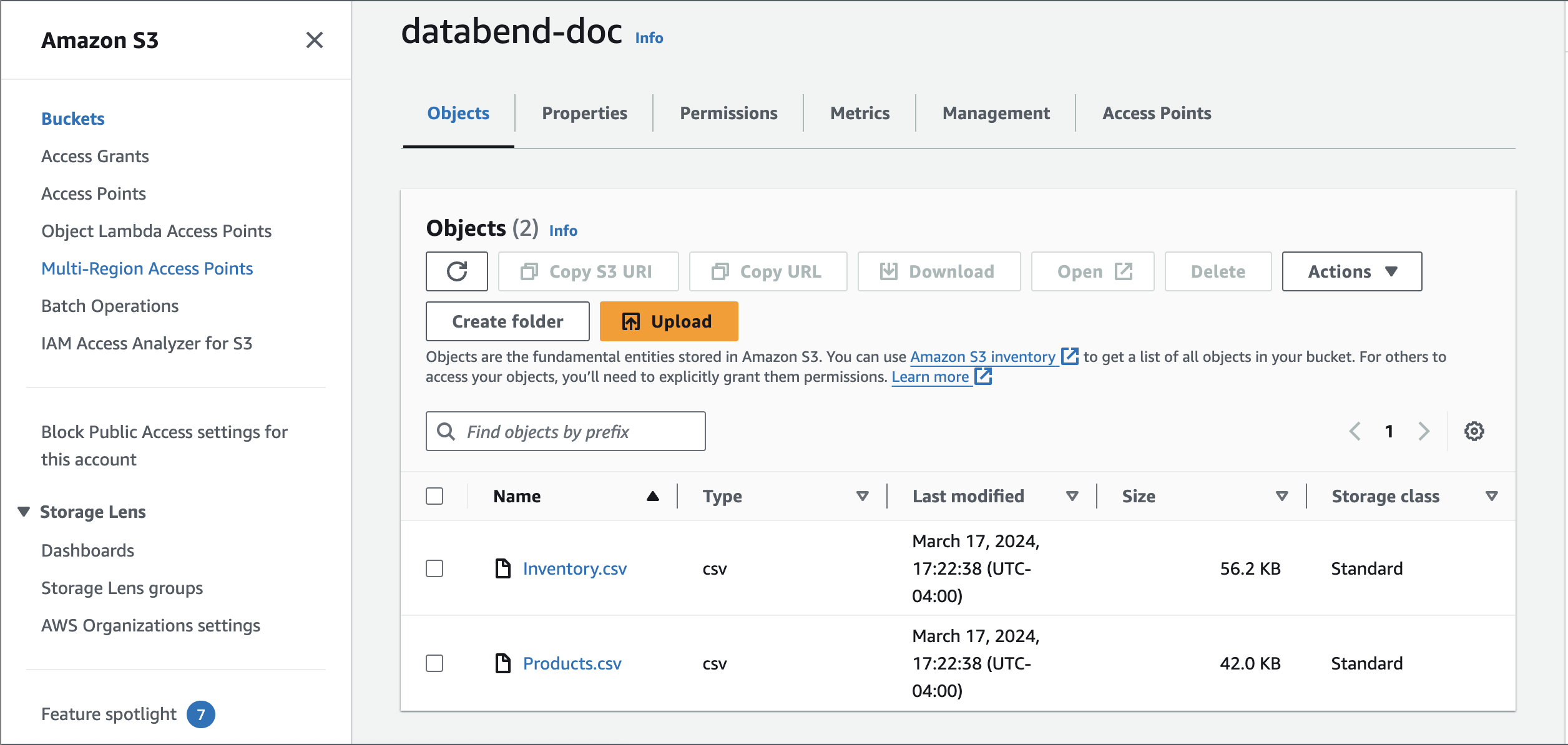
You can create an external stage with the CREATE STAGE command to connect Databend to that bucket:
-- Create an external stage named my_external_stage
CREATE STAGE my_external_stage
URL = 's3://databend-doc'
CONNECTION = (
ACCESS_KEY_ID = '<YOUR-KEY-ID>',
SECRET_ACCESS_KEY = '<YOUR-SECRET-KEY>'
);
Once the external stage is created, you can access the datasets from Databend. For example, to list the files:
LIST @my_external_stage;
┌────────────────────────────────────────────────────────────────────────────────────────────────────────────────┐
│ name │ size │ md5 │ last_modified │ creator │
├───────────────┼────────┼────────────────────────────────────┼───────────────────────────────┼──────────────────┤
│ Inventory.csv │ 57585 │ "0cd02fb636a22ba9f4ae4d24555a7d68" │ 2024-03-17 21:22:38.000 +0000 │ NULL │
│ Products.csv │ 42987 │ "570e5cbf6a4b6e7e9a258094192f4784" │ 2024-03-17 21:22:38.000 +0000 │ NULL │
└────────────────────────────────────────────────────────────────────────────────────────────────────────────────┘
Please note that the external storage must be one of the object storage solutions supported by Databend. The CREATE STAGE command page provides examples on how to specify connection information for commonly used object storage solutions.
User Stage
The user stage can be considered a special type of internal stage: Files in the user stage are stored in the object storage where Databend resides but cannot be accessed by other users. Each user has their own user stage out-of-the-box, and you do not need to create or name your user stage before use. Additionally, you cannot remove your user stage.
The user stage can serve as a convenient repository for your data files that do not need to be shared with others. To access your user stage, use @~. For example, to list all the files in your stage:
LIST @~;
Managing Stages
Databend provides a variety of commands to assist you in managing stages and the files staged within them:
| Command | Description | Applies to User Stage | Applies to Internal Stage | Applies to External Stage |
|---|---|---|---|---|
| CREATE STAGE | Creates an internal or external stage. | No | Yes | Yes |
| DROP STAGE | Removes an internal or external stage. | No | Yes | Yes |
| DESC STAGE | Shows the properties of an internal or external stage. | No | Yes | Yes |
| LIST | Returns a list of the staged files in a stage. Alternatively, the table function LIST_STAGE offers similar functionality with added flexibility to obtain specific file information | Yes | Yes | Yes |
| REMOVE | Removes staged files from a stage. | Yes | Yes | Yes |
| SHOW STAGES | Returns a list of the created internal and external stages. | No | Yes | Yes |