Loading from Files
Databend offers simple, powerful commands to load data files into tables. Most operations require just a single command. Your data must be in a supported format.
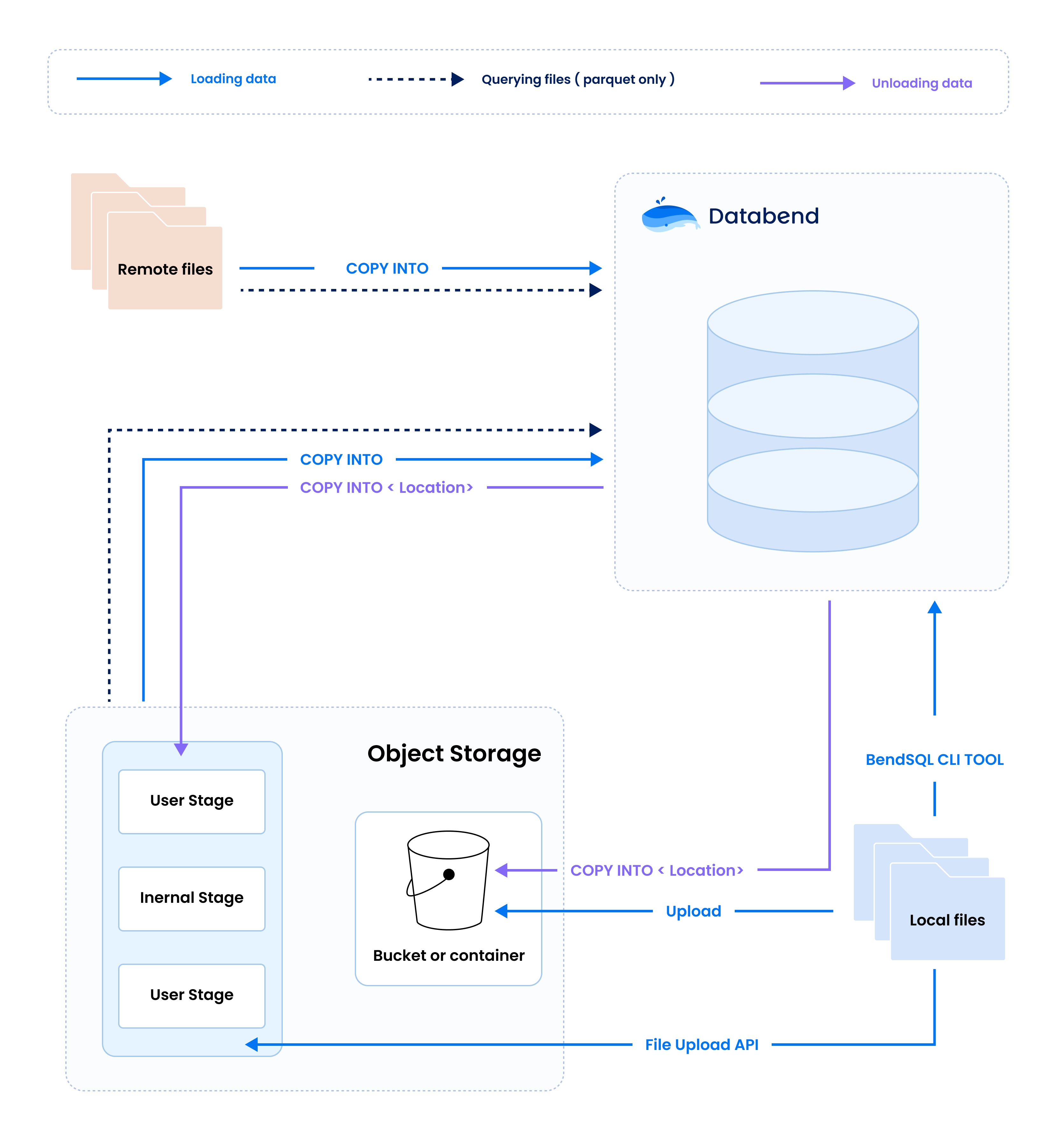
Supported File Formats
| Format | Type | Description |
|---|---|---|
| CSV, TSV | Delimited | Text files with customizable delimiters |
| NDJSON | Semi-structured | JSON objects, one per line |
| Parquet | Semi-structured | Efficient columnar storage format |
| ORC | Semi-structured | High-performance columnar format |
| Avro | Semi-structured | Compact binary format with schema |
Loading by File Location
Select the location of your files to find the recommended loading method:
| Data Source | Recommended Tool | Description | Documentation |
|---|---|---|---|
| Staged Data Files | COPY INTO | Fast, efficient loading from internal/external stages or user stage | Loading from Stage |
| Cloud Storage | COPY INTO | Load from Amazon S3, Google Cloud Storage, Microsoft Azure | Loading from Bucket |
| Local Files | BendSQL | Databend's native CLI tool for local file loading | Loading from Local File |
| Remote Files | COPY INTO | Load data from remote HTTP/HTTPS locations | Loading from Remote File |